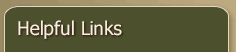| |
FedStar Credit Union’s Online Banking provides you with an easy and safe way to bank from home! A free service to all credit union members, Online Banking allows you the freedom to access your account balances and histories, transfer loan payments, view past statements (if signed up for E-Statements) - all from the comfort of your home or office.
If you would like to establish your Online Banking Account or want to know if you’re already set up, please contact us. Directions for accessing Online Banking are below. |
|
| |
|
|
| |
Logging into your online banking account is a breeze. Follow these simple steps to access your account information.
- Enter your share account number into the “member account access” box on the left hand side of our homepage.
- Enter the email address which you provided to FedStar when you opened your account.
- Enter the last four digits of the primary account holder’s social security number as the password (only applicable when logging in for the first time). You will then be prompted to change the password.
- Choose three security challenge questions and answers. Be careful – the answers are case sensitive.
After setting up your Online Banking account, you will have access to account balances and histories, be able to transfer funds between credit union accounts, pay loans, view e-statements, and access Online Bill Pay. You can also manage your own Online Banking account, such as updating your email address.
Online Home Banking Disclosure |
|
|